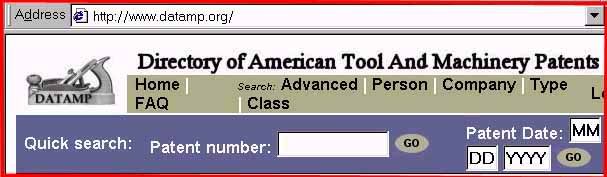| HOME
| LINKS
| WRENCH OF THE MONTH
| Revised FEB. 18, 2007. A tip to those using the online version of this page. Most of the links in the text are set to open in a new browser window. If you have multiple browser windows open, the "new window" may be one of the others you have open. If you use a browser like FIREFOX 2.x that supports tabs, check the other tabs.
PATENT SEARCHING
This exposition is hardly more than the "top layer" of an outline of considerations. Hopefully it is enough to enable "newcomers" to get started. Some may review this & decide that patent searching is not something they wish to pursue. Those who proceed are encouraged to study all the "help" materials available on the respective web sites mentioned. The U.S. Patent & Trademark Office has an extensive HELP section, with additional links on every page displayed during a search process.
 The U.S. Patent & Trademark Office has made the record of patents issued in the United States available on the internet. This exposition on patent searching pertains to internet searching. There are other considerations when consulting print or microfilm copies of the Patent Gazette or other similar publications. On the U.S. Patent & Trademark Office web site, patents prior to 1976 can only be searched for by patent number and by notations from the patent classification system.
The U.S. Patent & Trademark Office has made the record of patents issued in the United States available on the internet. This exposition on patent searching pertains to internet searching. There are other considerations when consulting print or microfilm copies of the Patent Gazette or other similar publications. On the U.S. Patent & Trademark Office web site, patents prior to 1976 can only be searched for by patent number and by notations from the patent classification system.
- PATENT NUMBER
Every patent has a unique number. The patents we look for are probably in one of three numbered sequences.
The primary patent sequence is called utility patents. 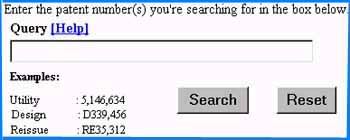 Utility patent number 1 was issued in 1836. There are two additional patent number sequences of interest. Reissue patents have a separate number sequence that also began in 1836. A third number sequence for design patents (where the subject of the patent is the physical appearance of an item rather than its workings) began with number 1 in 1842. A fourth number sequence -- the X series -- covers patents issued in the United States before the U.S. Patent Office was established. The X number sequence is incomplete due to major fires early in the 19th Century that destroyed the early records. Known "X" patents are listed in this X patent "shotgun®" on Russ Allen's home page. On the U.S. Patent & Trademark Office web site, searches for any patent number are initiated from a single patent number search screen.
Utility patent number 1 was issued in 1836. There are two additional patent number sequences of interest. Reissue patents have a separate number sequence that also began in 1836. A third number sequence for design patents (where the subject of the patent is the physical appearance of an item rather than its workings) began with number 1 in 1842. A fourth number sequence -- the X series -- covers patents issued in the United States before the U.S. Patent Office was established. The X number sequence is incomplete due to major fires early in the 19th Century that destroyed the early records. Known "X" patents are listed in this X patent "shotgun®" on Russ Allen's home page. On the U.S. Patent & Trademark Office web site, searches for any patent number are initiated from a single patent number search screen.
Patent numbers can serve as a "surrogate" for patent date. Since the numbers are sequential, a searcher can ascertain the first number issued on a given date, and then go through the patents for that date one-by-one until the desired patent is located. This may require looking through three number sequences (Utility, Reissue & Design). DATAMP's Patent Issue Date Table and similar tools can help narrow down a beginning number for a search using this strategy. Russ Allen's patent search "shotgun®" is a valuable tool for quickly scanning patents in numeric sequence. Our thanks to Mr. Allen for permission to provide a link to it.
-
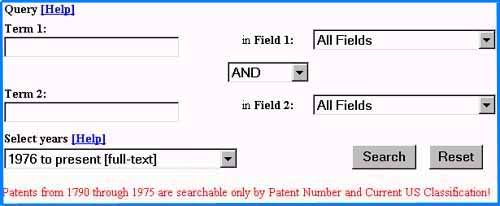 CLASSIFICATION
CLASSIFICATION
Every patent is assigned one or more numeric terms from the U.S. Patent Classification system. The classification system relates to features of the item being patented. These patent features are different than the intended use. For example, there is no single classification that corresponds to "monkey wrench." The Patent Office search best suited for searching by classification in the pre-1976 data is the "quick search."
There are a number of different ways to get a grasp of the organization of the U.S. Patent Classification scheme. The Classes by Numbers summary is one entry point. Many (but not all!!!) patents of interest to wrench collectors may include a classification within one or more of the broad categories
There are some technical considerations to bear in mind about searching the U.S. Patent Office online database. The actual patent displays are very large image files in the .tiff format. Most browser software needs additional "plug-in" software to display these image files. The following advisory is copied from the U.S. Patent & Trademark web site: 
Most dial-access internet accounts are too slow to effectively use the Patent Office database. Since the patent file images are so large, they take a very long time to download & open unless your computer has fairly high speed Internet access like the service supplied by DSL or Cable Modem.
If you have a patent number or several patent numbers another display option is to use the free pat2pdf web site which will convert all the .tif files for a single patent into .pdfs which are not so demanding of bandwidth.
Another option is to use the GOOGLE PATENT SEARCH, which launched in fall 2006. Bear in mind that the indexes Google created for this service were generated by optical character recognition software scanning microfilm image files. "CYCLE" may have been read as "OYXLE" and "M" as "I V I" by this automated process. It takes patience and a bit of imagination to concoct searches using the GOOGLE PATENT SEARCH.
Some old tool devotees are constructing a database that enables users to search for old patents by date, name, manufacturer, or type of tool. The DATAMP project is a collaborative effort. DATAMP's volunteer "data stewards" search for patents relevant to an area of tool collecting interest, and enter the data into the DATAMP database in a structured format. DATAMP can be used as a source by itself; it also is useful as an "index" for the U.S. Patent Office database. 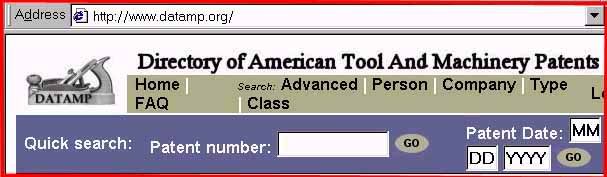
The following list gives the full URLs for the "major" links imbedded in the preceeding paragraphs, and some additional URLs appropriate for a stand-alone print piece:
Our thanks to Russ Allen for permission to publicize links to his patent search "shotguns".
 The U.S. Patent & Trademark Office has made the record of patents issued in the United States available on the internet. This exposition on patent searching pertains to internet searching. There are other considerations when consulting print or microfilm copies of the Patent Gazette or other similar publications. On the U.S. Patent & Trademark Office web site, patents prior to 1976 can only be searched for by patent number and by notations from the patent classification system.
The U.S. Patent & Trademark Office has made the record of patents issued in the United States available on the internet. This exposition on patent searching pertains to internet searching. There are other considerations when consulting print or microfilm copies of the Patent Gazette or other similar publications. On the U.S. Patent & Trademark Office web site, patents prior to 1976 can only be searched for by patent number and by notations from the patent classification system. 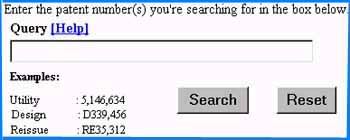 Utility patent number 1 was issued in 1836. There are two additional patent number sequences of interest. Reissue patents have a separate number sequence that also began in 1836. A third number sequence for design patents (where the subject of the patent is the physical appearance of an item rather than its workings) began with number 1 in 1842. A fourth number sequence -- the X series -- covers patents issued in the United States before the U.S. Patent Office was established. The X number sequence is incomplete due to major fires early in the 19th Century that destroyed the early records. Known "X" patents are listed in this
Utility patent number 1 was issued in 1836. There are two additional patent number sequences of interest. Reissue patents have a separate number sequence that also began in 1836. A third number sequence for design patents (where the subject of the patent is the physical appearance of an item rather than its workings) began with number 1 in 1842. A fourth number sequence -- the X series -- covers patents issued in the United States before the U.S. Patent Office was established. The X number sequence is incomplete due to major fires early in the 19th Century that destroyed the early records. Known "X" patents are listed in this 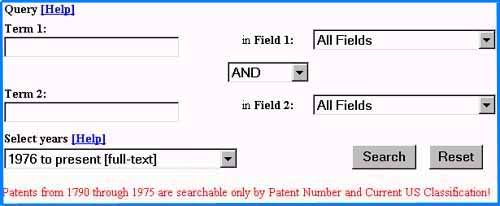 CLASSIFICATION
CLASSIFICATION